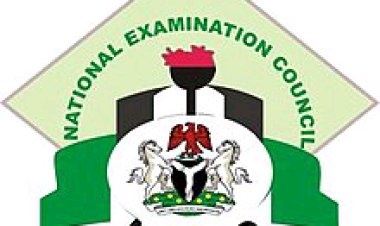FCE Zaria Scholarship Unit Releases Guide on Applying for the Kaduna State Scholarship Scheme
The Scholarship Unit at Federal College of Education (FCE) Zaria has provided detailed instructions for students on how to apply for the Kaduna State Scholarship Scheme.

The Scholarship Unit at Federal College of Education (FCE) Zaria has provided detailed instructions for students on how to apply for the Kaduna State Scholarship Scheme. Below is a step-by-step guide to ensure a smooth application process:

- Visit the Scholarship Website
- Access the Scholarship Page: Click on the "Scholarship" section.
- Apply for Need-Based Local Scholarship: Select "Need Based Local Scholarship" and then click on "Apply Now."
- Register Your Details: Click on "Register here" and enter your email address and password, then submit.
- Verify Your Email: Check your email for a verification link and verify your registration.
- Create an Account: Enter your email address, create a password, confirm the password, and click "Register."
- Email Verification: Click the verification link sent to your email to complete your registration.
- Login: Use the "LOGIN" button to access your account by entering your email address and password.
- Complete Contact Information: Click on the "Proceed to Contact Information and Biodata Details" button and update your phone number, full residential address, state of residence, and local government area of residence.
- Enter Educational Details: Provide information about your educational qualifications.
- Parents and Account Information: Update your parents' details and account information.
- Preview Your Application: Review all the information entered before final submission.
Students are encouraged to follow these steps carefully to ensure a successful application. For any issues or further assistance, please contact the Desk Officer for Scholarships.

 UBA CHIDINMA
UBA CHIDINMA