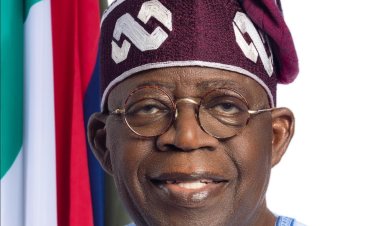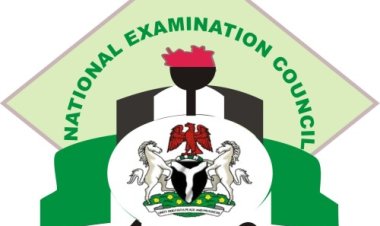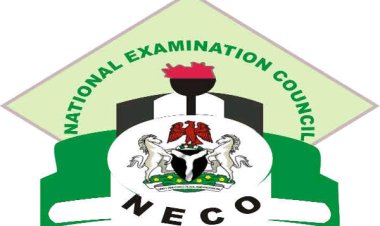FULOKOJA Fresh Students: Registration Procedure for 2023/2024
FULOKOJA Fresh Students: Registration Procedure for 2023/2024

The Federal University Lokoja (FULOKOJA) has outlined a comprehensive registration procedure for new students enrolled in the 2023/2024 academic session.
FULOKOJA Registration Steps for Newly Admitted Students
Step 1: Accepting Your Admission
- Begin by visiting the official FULOKOJA website. Navigate to ‘Admissions’ and then ‘Post-UTME’ to log in with your JAMB Registration Number and verify your admission status.
- Successful candidates must pay an acceptance charge of N20,000, facilitated through REMITA services, either by card or bank payment. Detailed instructions for this process are on the University’s Admission Portal.
- After payment, confirm it on the portal and print your Admission Letter and Letter of Undertaking.
Step 2: O’Level Result Verification
- Return to the FULOKOJA website and submit your O’Level examination details along with your scratch card information on the ‘Post-UTME Portal’ section.
- It is crucial to ensure all examination details and scratch card information are correct and valid to avoid disqualification.
- Once submitted, monitor your university email for confirmation to proceed with registration.
Step 3: School Charges Payment
- Access the University’s Student Portal or click on ‘Proceed to Student Portal’ for the payment of School Charges.
- REMITA services will again be used for payment, so follow the similar procedure as for the acceptance fee.
- Confirm the payment on the portal and print out the receipt. Fill in personal details on the registration forms provided on the University portal, print them out, and keep them safe.
Step 4 and Step 5: To Be Completed Upon Resumption
- Medical Certification: Acquire a medical certificate of fitness from the University Health Services Centre.
- Course Registration: Complete the online course registration via the University website and verify the status on the ‘Student Portal’.

 Amanna
Amanna