Step-by-Step Guide: Uploading O-Level Results on the UNN Portal
UNN has provided a straightforward process flow for uploading or re-uploading O-level results on its portal.

The University of Nigeria, Nsukka (UNN), is committed to ensuring a smooth and transparent admission process for all prospective students. One essential aspect of this process is the uploading or re-uploading of O-level results. To facilitate this, UNN has provided a straightforward process flow for uploading or re-uploading O-level results on its portal.
Begin the process by accessing the University of Nigeria, Nsukka (UNN) portal. You can do this by visiting www.unn.edu.ng and selecting the "Portal" option. Once you are on the portal, navigate to the "Prospective" section. Under this section, click on "All Application Forms." In the "All Application Forms" section, you will be presented with various options. For the 2023/2024 academic session, you can choose between the "post-UTME Admission Screening Application" if you are a UTME candidate or the "Direct Entry Admission Screening Application" if you are a DE candidate.
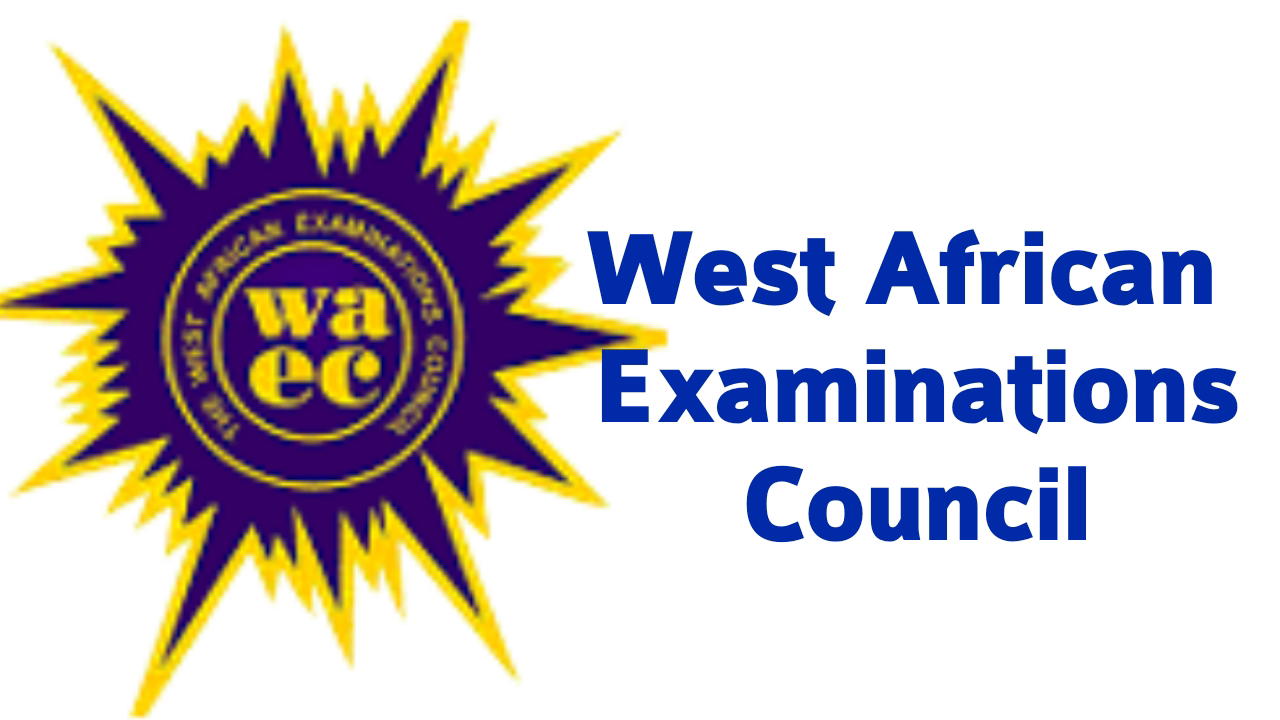
RECOMMENDED: Peter Obi bears different names in NYSC, UNN certificates – Lamidi Apapa’s LP
Provide your JAMB Registration Number in the designated space and click "Submit." This step is essential to ensure that the system identifies you correctly. After submitting your JAMB Registration Number, you will be directed to the relevant application form. At the bottom of the page, you will find a "Previous" button. Click on this button to return to the O-level Result Upload Form. On the O-level Result Upload Form, complete all the required information as indicated. Make sure to double-check the accuracy of the details you provide. Now comes the critical step of uploading your O-level result. Ensure that your O-level result is scanned and saved in JPEG format. Once your document is ready, upload it as per the portal's instructions.

READ ALSO: Did Atiku Forge His O'Level Certificate? Examining the Controversy
After uploading your O-level result, you will be directed to a subsequent page. Here, take a moment to review all the details you have provided and ensure they are accurate. Once you have confirmed that all details are accurate and your O-level result has been successfully uploaded, proceed to submit the form.
Your successful submission marks the completion of the O-level result upload process on the UNN portal. UNN appreciates your cooperation and adherence to these guidelines. By following this step-by-step guide, you contribute to a more efficient and transparent admission process, which ultimately benefits both the university and prospective students.

 peace francis 1
peace francis 1 



