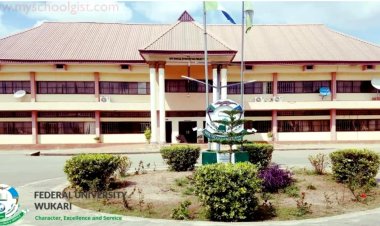FCE Okene Admission Form into diploma programmes for 2024/2025 session
FCE Okene Admission into diploma programmes for 2024/2025 session

This is to inform the public that application for admission into Diploma Programmes , Remedial , NCE Sandwich Programme , Pre-NCE Programme of the Federal College of Education Okene for 2024/20252 session is going on.
METHOD OF APPLICATION

1.Visit https://fceokene.waeup.org/applicants/dp2024/register
2.We advise you to have a valid email account before you start the application process.
Read Also:UNIMAID Releases Important Announcement for Bio 203 Students
3.Select your application category to fill the appropriate form.
4.Click on 'Register for application' at the top left of the displayed page to proceed.
5.Provide all necessary information. Note that * means compulsory fields.
6.On the field 'Please solve the captcha....' type the two words shown.
7.Please type those words separated by a space before you click on 'Get login credentials'.
8.An e-mail will be sent immediately to the provided email address (ensure the email provided is your personal address).
9.Open your mail to get your system generated id and password that you will use to login.
10. https://fceokene.waeup.org/applicants/dp2024/register
11.Enter your user name and the password from the earlier email you received to login.
12.To start the application process, please click on 'Edit application record' and provide all required information and upload your passport photograph.
13.You can view your entries before downloading the application slip.
14.To make payment login and click 'Edit application record'.
At the bottom of the page click on 'Add online payment ticket'.
14.On the top left corner of the page displayed, click on 'College Pay' to start payment by ATM or Cash Card.

 UmarFarouk123
UmarFarouk123