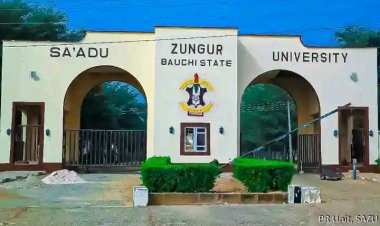How to Check Your 2023 NECO Result
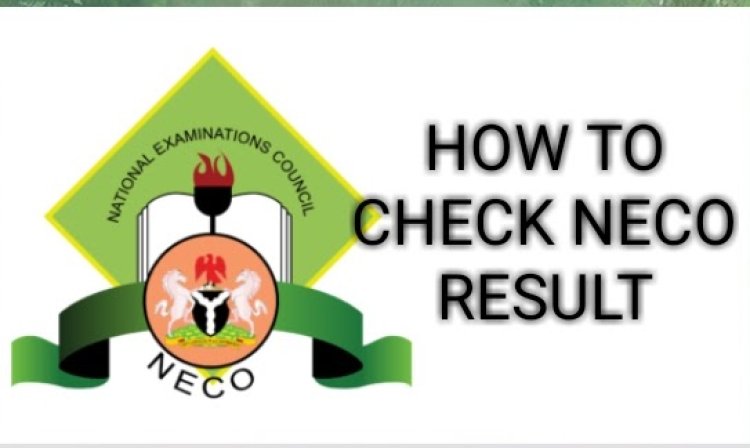
Introduction: The National Examination Council (NECO) is responsible for conducting the Senior School Certificate Examination (SSCE) in Nigeria. The results of this examination are highly anticipated by students, parents, and schools across the country. In this feature story, we will guide you through the process of checking your 2023 NECO result.
Step 1: Visit the NECO Results Portal: To check your NECO result, you need to visit the official NECO Results Portal at. This portal provides a convenient way to access your examination results online.
Step 2: Select Your Examination Year and Type: Once you are on the NECO Results Portal, select the examination year as “2023” and choose the examination type as “SSCE Internal June/July” These options ensure that you are checking the correct result for the 2023 NECO examination.
Step 3: Enter Your Token and Registration Number: To proceed with checking your result, you will need to enter your token and registration number. The token is a secured 12-digit PIN that can be used to verify your NECO result Enter this token in the appropriate field on the portal. Additionally, enter your registration number as provided during the examination
Step 4: Check Your Result: After entering your token and registration number, click on the “Check my result” button. The portal will process your request and display your NECO result on the screen. Take a moment to review your result carefully and ensure that all information is accurate.
Conclusion: Checking your 2023 NECO result is a straightforward process that can be done online through the official NECO Results Portal. By following these steps, you can access your result conveniently and without any hassle. We hope this feature story has provided you with all the information you need to check your NECO result successfully.
Remember, if you encounter any issues or have further questions, you can reach out to the support team at support@neco.gov.ng
Good luck with checking your NECO result! ????