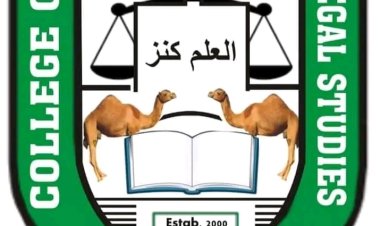Umar Bin Khaddab College of Nursing Sciences General Nursing & Basic Midwifery Admission Form 2023/2024 Is Out
The Umar Bin Khaddab College of Nursing Sciences (UBKCNS) hereby extends an invitation to the general populace, announcing the commencement of online applications for its 2023 Batch B Academic Session

The Umar Bin Khaddab College of Nursing Sciences (UBKCNS) hereby extends an invitation to the general populace, announcing the commencement of online applications for its 2023 Batch B Academic Session
Application forms can be obtained from the official UBKCNS College Website, requiring a non-refundable payment of N10,000.
Decoding the Application Procedure: A Step-by-Step Guide
Initiating the Application: The Online Portal and Payment Method
- Navigating to the Student Portal: The primary step involves visiting the UBKCNS website. Once on the homepage, one will locate the ‘Student Portal Menu’ situated on the left navigation panel. Subsequently, the applicant should select ‘Apply for Admission,’ initiate the application by clicking ‘Start Application,’ and proceed to fulfil all the mandatory fields.
- Processing the Payment: Upon submitting the required details, an option will appear to make a payment using various means, such as MasterCard, Visa Card, or Point of Sale (PoS). To facilitate the payment, an applicant will be prompted to generate a Remita Retrieval Reference (RRR). This RRR can be printed by selecting the ‘Re-print RRR’ option, followed by proceeding to any commercial bank nationwide to complete the payment.
Post-Payment Procedures: Continuation and Verification
- Validating the Payment: After the completion of the payment, revisit the UBKCNS website and click on the ‘Student Portal.’ From there, select ‘Continue Application’ and input the previously generated RRR number, alongside the email address or phone number used during the payment process. This step will validate the payment.
- Establishing a Secure Account: Post-validation, the applicant will be prompted to create a username and password. Subsequently, the candidate should complete the application form by providing personal data, qualifications, and course selection.
Submission and Review: Final Touches
- Ensuring Accuracy: Prior to final submission, it is imperative to meticulously review the application forms to ensure that all provided information is accurate and complete.
- Completing the Application: Once satisfied with the accuracy of the details, click ‘Submit’ to finalise the application process. Subsequently, print out your Acknowledgement Card and Admission Form.
Notifications and Admission Status
- Receiving Confirmation: Should your application be successful, a notification will be sent via SMS or the email address initially provided during the application process.
- Final Steps: To confirm your admission status, log into your account on the UBKCNS website. From there, you can print your provisional offer of admission. To proceed with registration, click ‘Student Registration’ after having made the necessary registration payment.

 Amanna
Amanna