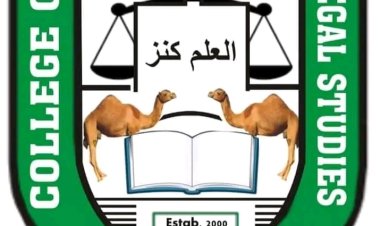UNILAG Bursary Division Outlines Steps for Online Generation of Tax Clearance Certificate (TCC)
The Bursary Division of the University of Lagos (UNILAG) has released detailed guidelines for staff and stakeholders on how to generate their Tax Clearance Certificate (TCC) online through the Lagos State Internal Revenue Service (LIRS) eTax portal.


 UBA CHIDINMA
UBA CHIDINMA