How to Secure UNN Hostel Accommodation
Here is a step-by-step process to secure hostel accommodation at the University of Nigeria, Nsukka (UNN).

Hostel accommodation is a critical aspect of university life at the University of Nigeria, Nsukka (UNN). It not only provides a convenient place to stay, but also helps students integrate into campus life, build networks, and focus on their studies without worrying about commuting.
Here's a concise guide on how to secure hostel accommodation at UNN:
Step 1: Access the UNN Portal
Visit [www.unnportal.unn.edu.ng](http://www.unnportal.unn.edu.ng) to begin the hostel application process.
Step 2: Click on "Get Hostel"
On the portal's homepage, look for the "Get Hostel" option. This will lead you to the accommodation section.
SEE: UNN Hostels Prices for 2023-2024 Academic Session
Step 3: Enter Your Details
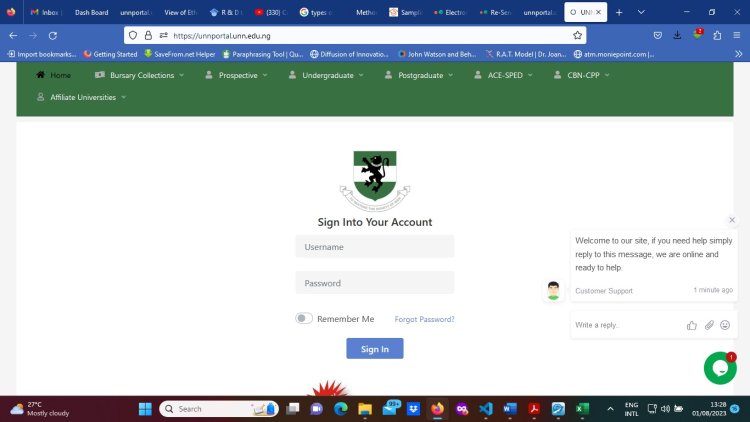
Provide your Matric Number and School Fees Remita Retrieval Reference (RRR) number. This confirms your student status and payment of fees.
Step 4: Choose Your Hostel
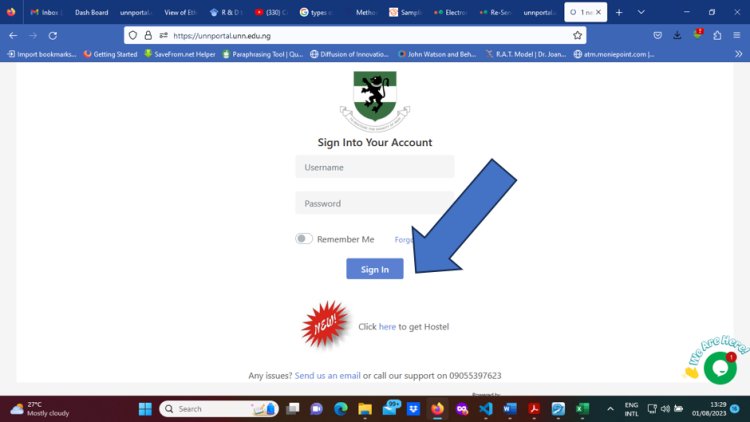
Browse through the available hostels and select the one that best suits your needs. Consider factors such as location, amenities, and your budget.
Step 5: Generate Invoice
After choosing a hostel, generate an invoice for the accommodation fees.

DID YOU MISS: 2024 UNN Admission Requirements: A Complete Guide for Aspiring Students
Step 6: Make Payment
Pay the required fee at the bank or online using your ATM card. Keep the payment receipt as proof of transaction.
Step 7: Print Your Hostel Receipt
Once payment is confirmed, print the receipt from the UNN portal. This document is necessary for hostel allocation and other verification processes.
RELATED: UNN Professor Edwin Omeje Highlights Nature's Role in Curing Diseases at Inaugural Lecture
We hope this guide helps you secure your hostel accommodation at UNN, enabling you to focus on your studies and make the most of your university experience.
Follow and subscribe to myschoolnews.ng for more updates and developments from UNN.

 Mary Nwaeze
Mary Nwaeze 



