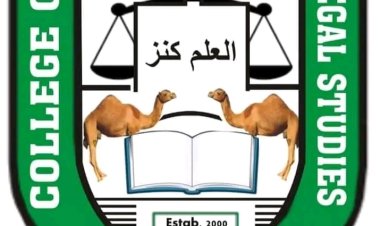Step-by-Step Guide to Print UNILORIN Post-UTME Slip 2023/2024
Step-by-Step Guide to Print UNILORIN Post-UTME Slip 2023/2024

This document outlines a streamlined process for accessing and printing your Post-UTME screening slip directly from UNILORIN’s portal, facilitating a smooth progression in your admission process.
The University of Ilorin has initiated the reprinting phase for the Post-UTMEscreening slips, a mandatory step for all candidates who have applied for the Post-UTME screening exercise. This action underscores the university’s commitment to maintaining an organised and efficient admission process, ensuring that all candidates are well-informed of their screening schedules.
Step-by-Step Guide to Printing Your Screening Slip
Accessing the Portal
- Step 1: Navigate to the Post-UTMEportal of the University of Ilorin by entering the following URL into your browser: https://portal.unilorin.edu.ng/ug/candidate/login. This link serves as your gateway to accessing your personal candidate dashboard.
Printing Your Slip
- Step 2: Upon successful login, the system will direct you to your dashboard. Here, your Post-UTMEscreening schedule is prominently displayed, ready for your review.
- Step 3: Locate the menu icon situated in the top left corner of your dashboard. Clicking on this will reveal several options. Select “Printout” from the dropdown menu, followed by a click on “Redownload your Application slip”. This action triggers an automatic update to your registration slip, incorporating your updated screening schedule.

 Amanna
Amanna