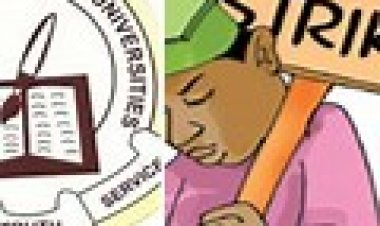How to Apply for UNIBEN ODL Undergraduate Degree Programme in Accounting for 2023/2024 Session
The Management of the University of Benin has released the approved methods to follow when applying for admission into the four (4) year Accounting undergraduate programme by Open and Distance Learning (ODL), leading to the award of B.Sc degree in Accounting.

The Management of the University of Benin has released the approved methods to follow when applying for admission into the four (4) year Accounting undergraduate programme by Open and Distance Learning (ODL), leading to the award of B.Sc degree in Accounting.

A. METHOD OF APPLICATION:
i. Interested candidates are to purchase application forms online with a valid VERVE CARD, MASTER CARD ATM BANK CARD from any commercial bank in Nigeria for the sum of Thirteen thousand, five hundred Naira (N13,500.00.) only. This fee excludes bank charges.
ii. All applications and payments must be made through the Centre for Distance Learning website: cdl.uniben.edu
iii. The form must be correctly filled with all information required provided before submitting online.
iv. Any form not properly filled will not be treated. .
B. APPLICATION PROCEDURE:
1. Visit the Centre for Distance Learning, University of Benin website - cdl.uniben.edu
2. Under "Portal Login" menu, click "Student Portal"
3. Click on "Application" then Click on "Centre For Distance Learning Programmes 2023/2024"
4. Click "Register for application" to begin the application process.
5. Enter your "Name" Jamb registration number (if you have one or skip if you do not have one yet) and valid "Email address"
6. Your login details would be sent to your email address
7. Check your email and use the details to login
8. Click on "Application record" to edit and continue
9. Fill all the required details on the form and tick the box to confirm the uploaded Passport Photograph and click "Save"
10. Click on "Create and make online payment" to enable you make payment
11. Click on "Pay via Remita"
12. Click on "Pay now" The webpage redirects/connects to the Remita "Pay a Biller" Platform
13. Confirm "Payer's name, Phone and Email" then click "SUBMIT"
14. Enter your card details to authorize payment and click “Pay”
15. Download the payment receipt and application slip after a successful payment has been made.