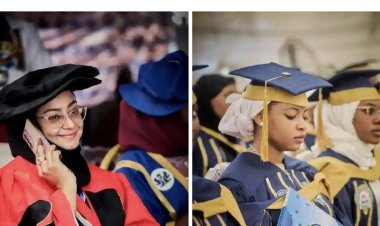CRUTECH Post UTME screening registration for 2023/2024 session
CRUTECH Post UTME screening registration for 2023/2024 session
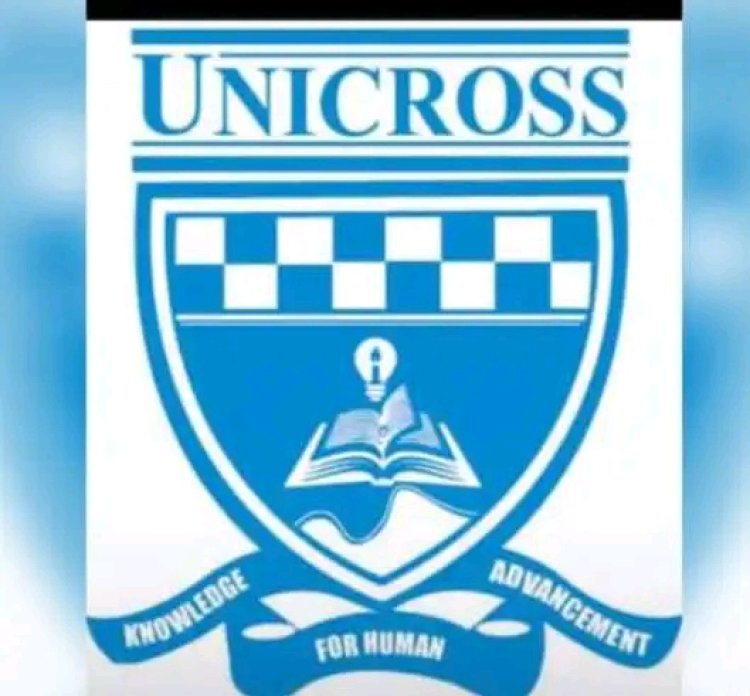
It is hereby announced for the information of Prospective Candidates (Both UTME and Direct Entry) who made University of Cross River State (UNICROSS) their First Choice and scored 140 and above in the 2023 UTME Examination, that the Online Registration for admissions into the 2023/2024 Academic Session will commence on Monday July 10, 2023, Myschoolnews report.
To access the Online Application Form, candidates are required to pay the sum of two thousand (2,000.00) Naira Screening Fee, payable online with either Master/Visa/Verve ATM Card or in any commercial bank through Remita via the School online application Portal.

PROCEDURE FOR REGISTRATION
To register, applicants should:
Log on to www.unicross.edu.ngClick on EDU-PORTAL (This will take you to https://portal.unicross.edu.ng) ✓Click on the Apply Now button on the homepage to direct you to the Post UTME Page.
Type in your JAMB Registration Number, click Check button to proceed Confirm your details and proceed to create an account once your Jamb Registration Number is verified. Enter your valid Email address and Phone number on the text boxes to create account and Click on the Submit button. A verification mail will be sent to your email, check your email to continue your application.
NOTE: kindly note that your verification mail could be in the promotions tab especially for Gmail.
- Click on Continue Registration button in your mail to proceed.
- Proceed by clicking Continue to proceed to POST-UMTE/DE Screening payment page You can Pay online with either Master/Visa/Verve ATM Card or in any Commercial Bank after generating the Remita Retrieval Reference (RRR).
- You will receive your applicant login details after a successful payment.
- An email will be sent to your mail with details of your login credentials (email and password). Enter the email and password on the text box
- Click on the Sign in button to login to the applicant page You are expected to change your password on first login.
- Click on the Proceed button to change applicant password. Enter your current password and new password on the text boxes
- Re-Enter the new password on the confirm password text box
- On successful change of password, you will be directed to the applicant dashboard page.
- Click on Bio data on the side bar to view applicant details
- Click on UTME result page on the side bar to add UTME result.
- Click on O'Level Result on the side bar to add your O'Level details.
- Select the dropdown to add your O'Level details
- Click on Add Result button to add the new result ✓Click on the Send Result button to update O' Level result
- Click on Upload Document on the side bar to upload all the necessary documents.
SCREENING METHOD
Screening will be done online, Candidates are therefore expected to scan and upload the following documents during registration:
1) 2023 UTME Result Slip
2) O'level Result(s)
3) WAEC/NECO/NABTEB Scratch Card(s) details as applicable
4) 8.5c/HND/ND/NCE Certificate (Direct Entry Candidates Only)
5) Birth Certificate
6) Certificate of origin
Note:
1) Only Candidates who scored 140 and above and chose UNICROSS as their First Choice in the 2023 UTME Examination are eligible for the Screening
2) Candidates are not required to appear physically for the screening and therefore not expected to travel to Calabar.
Candidates should ensure that:
(i) All the above stated documents are scanned and uploaded properly.
(ii) The phone number and scratch card(s) details provided are correct.
Help Lines: 08189351784; 09015055999; 09053310247; 08098214667; 09068968666