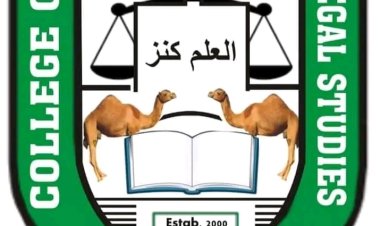Exciting News: MAPOLY Admission List for 2023/2024 ND Full-Time Program Released
MAPOLY Releases 2023/2024 ND Full-Time Admission List

Moshood Abiola Polytechnic (MAPOLY) has always been a front-runner in the pursuit of academic excellence. Today, the institution reaches yet another significant milestone by unveiling its long-anticipated admission list for the National Diploma (ND) Full-Time program for the 2023/2024 academic session.
For the aspiring students who've set their sights on becoming a part of the illustrious MAPOLY legacy, the moment you've been waiting for has arrived. Each applicant who sought admission to the ND Full-Time program during the 2023/2024 session can now determine their admission status.
Checking Your MAPOLY Admission Status - A Simple Process:
SEE ALSO>>>MAPOLY Orders Temporary Suspension of Academic Activities
1. Start your journey by visiting MAPOLY's dedicated admission page: [MAPOLY Admission Portal](https://my.mapoly.edu.ng/core/auth/index.php).
2. Once on the portal, use your registered email as your username, and your surname as your password.
3. Complete the process by clicking 'Sign In.' Voila! Your MAPOLY admission outcome will be revealed before your eyes.
Important Steps for Successful Candidates:
For those fortunate enough to find their names on the MAPOLY admission list, the following steps are crucial:
- Access the JAMB Central Admission Processing System (CAPS) and decide whether to ACCEPT or REJECT the offer.
- After accepting the admission, ensure to print your JAMB admission letter.
- If there's a change in the offered course compared to your initial choice, don't worry! Simply initiate a change of course on the JAMB Portal.
An Alternative Path to Discover Your Admission Status:
MAPOLY always strives to offer multiple avenues for its students. Prospective students can also check their admission status via the JAMB admission status portal:
READ MORE>>>Students protesting the fee rise forces MAPOLY Ogun State to temporary close.
1. Visit the JAMB portal at [JAMB Admission Status Portal](https://efacility.jamb.gov.ng/).
2. Secure your data by logging into your JAMB profile using your designated username and password.
3. Navigate through the portal and select the 'Check Admission Status' tab. Enter the required details: your exam year and registration number.
4. Finally, click on 'Check Admission Status' to reveal your MAPOLY admission results. Alternatively, select 'Access my CAPS' to explore the CAPS interface, displaying your admission status and other related services.
To all the candidates who have successfully secured a place—warmest congratulations! Welcome to the MAPOLY family!