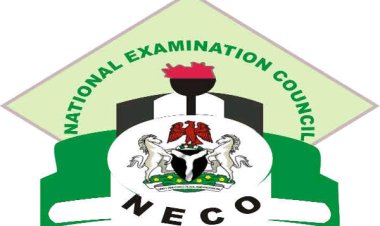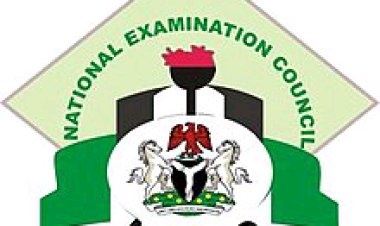UMYU commencement of registration for new students, 2023/2024
This is to inform the newly admitted students (UTME/DE) that the central registration commenced today 7th September, 2023. All new students are advised to make payment of acceptance fee, print admission letter and proceed with the central registration.

Undergraduate Registration Guidelines
General Instructions: Read the registration steps carefully before starting your online registration.

STAGE 1: ADMISSION LETTER PRINTING PROCEDURE
For New Students Only (Undergraduate)
Visit https://umyu.edu.ng/ click Payment of Acceptance fee and printing of admission letter on the left navigation menu of the University home page.
The link will redirect you to the portal
Login using your JAMB number and password used for Post UTME login.
To make payment for Acceptance Fee, please click Here
Make payment for acceptance fee which is N5, 000 for indigenes and N10, 000 for Non-Indigenes. Note that there is N300 processing fee Bank Charges and N50 Stamp duty.
Payment can be made either through : –
I. Bank Branch (for this option, print the transaction ID and take it to a Bank Branch to pay) or
II. Pay Now (for this option, use your ATM card to pay online).
Make sure to print your receipt after payment of acceptance fee.
After successful payment you will be redirected to a link to print your admission letter
On the left side menu, click on Print Other Forms links to print associated documents for registration.
After printing admission letter and other forms, click on ‘Log on to portal’ to be redirected to the students portal for registration.
STAGE 2: REGISTRATION AND PAYMENT PROCEDURE
2.0 For New Students Only (Undergraduate)
Once redirected to the students’ portal, please confirm your level and update your personal profile by filling all the required fields.
Make sure you upload your passport photograph and signature in JPEG Format (each not more than 100kb in size). Ensure you provide your correct Email address, Home Address and Phone Number.
At this stage, a student proceeds to make payment using the Interswitch Platform provided by clicking on either of the following Payment Options:
I. Bank Branch (for this option, print the transaction ID and take it to a
Bank Branch to pay) or
II. Pay Now (for this option, use your ATM card to pay online).
For payment support: Select Payment Support link under “Payment Manager” Menu on your Portal then click “Requery” against the transaction ID you have paid. You can also Print your payment receipt by selecting Payment Support link under “Payment Manager” Menu on your Portal then click “Print Receipt” against the transaction ID you have paid.
*IMPORTANT NOTES
All students must upload their scanned passport photograph (JPEG Format not more than 100kb) and signature (JPEG Format not more than 100kb), as a requirement for online registration.
Once you have completed the profile update as required, click on the ‘Save Profile’ button at the bottom of the page. You will automatically be redirected to the Payment Page.
STAGE 3: ACCESS TO STUDENT PORTAL
3.0 For New Students Only (Undergraduate)
Upon successful payment, the candidate should again click Log On To Portal (https://collegeportal.umyu.edu.ng) to get Matric Number. Bring the Matric Number and evidence of payment to the ICT Directorate to collect your University official email address (without this email, you can’t access the Portal again).
Note that, you are expected to use your official email address whenever you wish to Log On To Portal to conclude your registration.
STAGE 4: STUDENT ID CARD GENERATION
4.0 For New Students Only (Undergraduate).
Note that, you must have uploaded your passport and signature as required in stage 2.
ID Card Collection, a date will be announced at the Security Unit
For support or enquiries, please contact: ICT Helpdesk on

 Amanna
Amanna