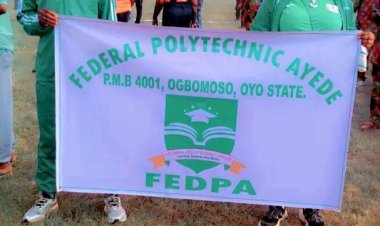How to Apply for Admission into Hillside University of Science and Technology (HUST)
The Management of the Hillside University of Science and Technology (HUST) has released procedures to follow when applying for admission into the University for the 2024/2025 academic session.
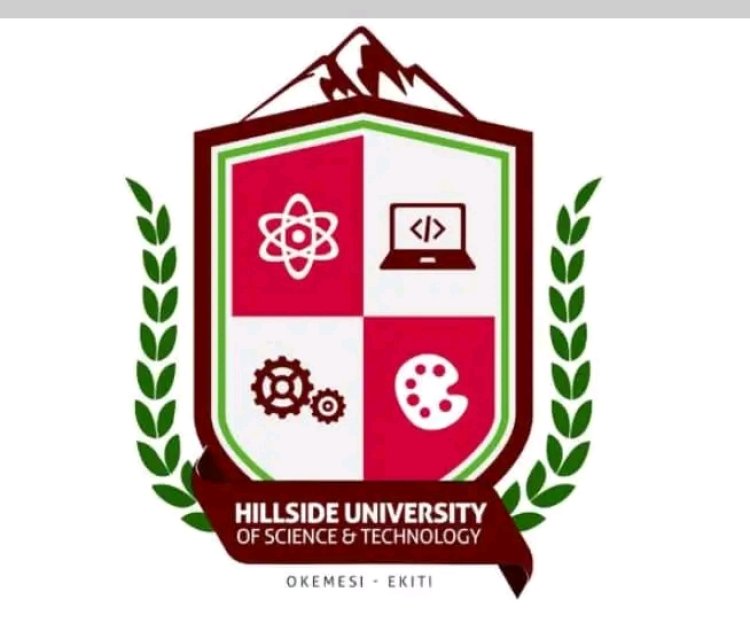
The Management of the Hillside University of Science and Technology (HUST) has released procedures to follow when applying for admission into the University for the 2024/2025 academic session.
Read also: Hillside University of Science and Technology Inaugurates Governing Council in Grand Ceremony
Admission Procedures
1. Open your browser and log on to hust.edu.ng/admission
- Instructions: Follow the provided URL to access the admission page, or click the apply now button below
2. Create your account with your email and password
- Instructions: Use your email and create a secure password for your account.
3. Email Verification
- Check the email address you supplied and click on the verification URL sent to you, to activate your account. If you did not see the mail in your inbox; kindly check your spam mail. (Please keep your username and password secured)
4. Log into the HUST admission application portal
- Instructions: Use your registered email and password to log in.
Read also: LASU Part-Time Degree Admission Form 2024/2025: How to Apply, Eligibility & Deadline
5. Purchase the admission form online
- After which a registration Number will be generated and sent to your registered email on successful payment.
6. Complete the application form
- The HUST online application form is user-friendly and you can complete the form in any order. You can even save the form and come back to complete it later.
-
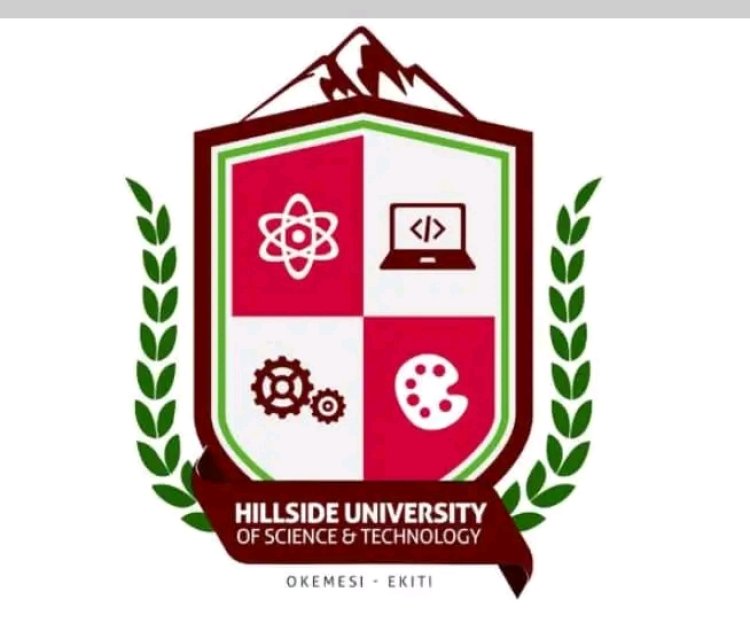
7. Make Corrections to Your Data
- The online application form is designed to ensure that if you omitted any required field in the process of completing the form, the list of fields omitted are displayed before you are allowed to submit.
8. Submit Application Form
- Check your form carefully for errors. When you are satisfied with it and are ready to submit, click on the preview button to double-check, then click on the Submit button.
After the form has been submitted, you can print a copy of your form.
Read also: How to Apply for UNIBEN Pre-Degree Admission for 2024/2025 Session
METHOD OF APPLICATION
You can always log in to the application portal to view APPLICATION STATUS and APPLICATION INFO.
Contact Us
- For further assistance, please contact us at:
- Phone: +234-(0)-911-942-9029
- Email: admission@hust.edu.ng