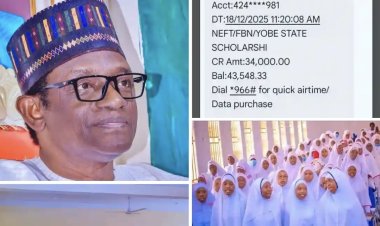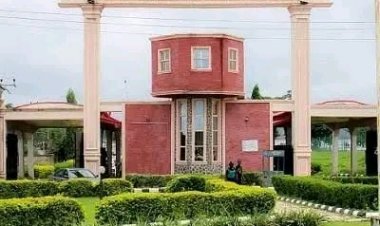How to Check Aliko Dangote University Admission List on JAMB CAPS
Myschoolnews reports on How to Check Aliko Dangote University Admission List on JAMB CAPS

Dear ADUSTECH Wudil Newly Admitted Students,
HOW TO CHECK JAMB CAPS (ADMISSION STATUS)
First of all you must have linked Email address to jamb and have a jamb email address and jamb password, you can get the jamb password from your email after linking. Those of you who linked wrong email or email that is not functioning to jamb it simply means you will not have access to your jamb caps.
1. Go to your google and type 'Jamb caps login'
2. Click the first Result that comes out
3. A portal pops out, input your email address and jamb password
4. Click LOGIN
5. Click 'ADMISSION STATUS'
6. Click 'ACCESS MY CAPS'
7. Click 'ADMISSION STATUS' to check your Admission status and Click 'O'level' to check if your O'level (WAEC, NECO or NABTED) is Uploaded to jamb.
CAPS TERMS AND MEANING!!
When you check your Admission status and see the following
NOT ADMITTED: This means you haven't been Considered for Admission yet.
ADMISSION IN PROGRESS: This means you are already Considered for Admission and your Admission is being processed. Soon it will change to Admitted. It usually take 1 week to 2 weeks most times depends on the speed process of the board.
CONGRATULATIONS YOU HAVE BEEN ADMITTED: This means you have successfully been admitted and can now print jamb Admission letter and you have achieved a successful Admission. When you see this just start celebrating. Do not forget to ACCEPT your Admission, please don't click reject by mistake, for those of you using mobile phones with broken and malfunctioned screen to access your jamb caps. This is to avoid story that touches. I repeat!!!!!!
For more guidance you can contact me via 07063412923.
Signed,
Comr. Abubakar Junaid Binoni, NAKSS Public Relation Officer 1 for President, Sen.Adamu Magaji Rabi’u (Garundanga).

 Amanna
Amanna