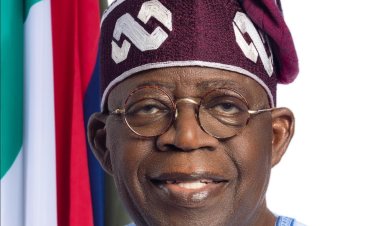UNICAL CES admission form for 2023/2024 session
University of Calabar (UNICAL) Centre for Educational Services (CES) admission form for 2023/2024 session is out

Applications are invited from qualified candidates for admission into the Centre for Education Services programmes as listed below, Myschoolnews report.
The candidates applying for admission into Degree programmes must register through JAMB before purchasing the Institutional e-tranzact pins. All applications are online. Candidates are advised to follow the online procedure given in this advertisement.
1.0 PROCEDURE FOR THE 2023/2024 ON-LINE APPLICATION ON JAMB PORTAL
All candidates are to visit any CBT centre to create a JAMB Profile on https://www.jamb.gov.ng/Efacility.aspx
Candidates are to log in to their profiles and click the Part-Time Registration link.
Such candidates will be required to pay three thousand, five hundred ( ₦3,500) to JAMB
When the registration process is completed, candidates will be issued JAMB Registration Numbers. A Registration slip carrying the Registration Number would be printed by the candidates
With JAMB Registration Number, the candidates should follow the steps on 2.0 as shown below:
2.0 PROCESS FLOW FOR CENTRE FOR EDUCATIONAL SERVICES (CES) 2023/2024 ONLINE APPLICATION
STEP 1
FIRST METHOD: ELECTRONIC PIN BUY CES FORM ONLINE
Buy C.E.S form with ATM card from the C.E.S link below:
Click here to Buy C.E.S Form Online
Log on with the TRANSACTION ID to complete the form.
SECOND METHOD:
Walk into any commercial Bank Branch nationwide
Request to make payment for University of Calabar C.E.S /PRE-DEGREE application form 2023/2024 on E-Tranzact Platform
Pay the sum of ₦15,000 (Fifteen thousand naira only) and obtain payment slip containing a confirmation order number unique PIN.
Login with the generated pin for the C.E.S application.
STEP 2:
REGISTRATION ON THE PORTAL
On obtaining the e-Pin candidates should log on to https://myunical.edu.ng/ and select "CES Online Application" from the C.E.S menu tab on the home page.
The next page will require the candidate to enter his/her phone number and confirmation order number or transaction ID PIN against the fields provided and click login.
Follow the on-screen instruction after gaining access to complete the form.
STEP 3:
Print the Form after submission.
NOTE: Candidates seeking direct entry admissions must submit their academic transcript to the relevant Departments .
Application Deadline
Check back for the closing date for all application
HELP DESK/ENQUIRY:
Zellence Unical Office:
Philosophy Building, UNICAL: 070-1985-2501