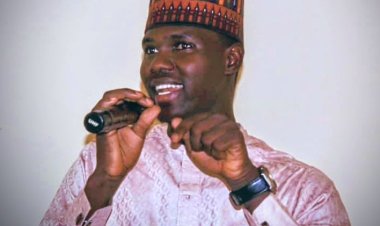How to Check 2024 NECO SSCE Results: Online Portal and SMS Instructions
The National Examinations Council (NECO) has announced the release of the 2024 Senior School Certificate Examination (SSCE) results. Candidates can check their results either online or via SMS.
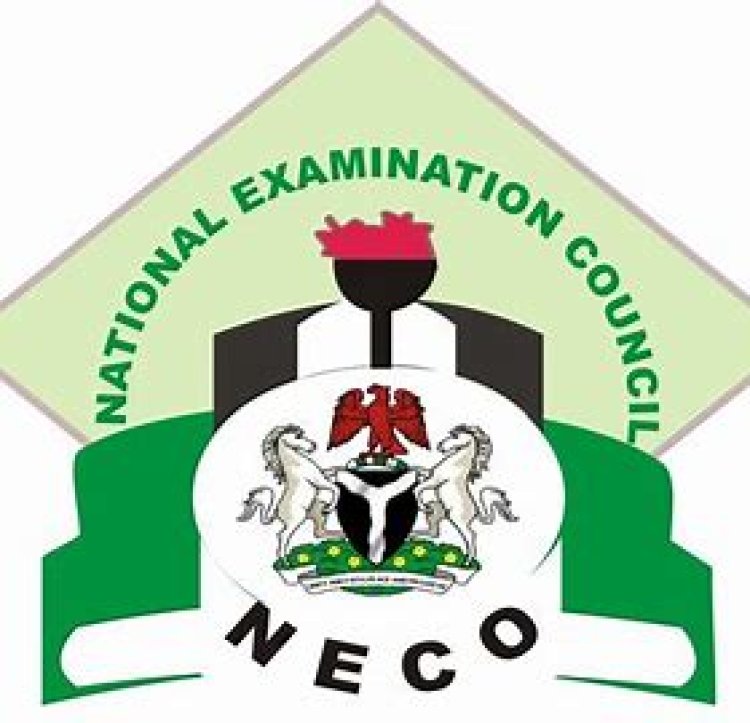
The National Examinations Council (NECO) has officially released the results for the 2024 Senior School Certificate Examination (SSCE). Here's how you can check your results:
Online Portal:
- Visit the NECO results website at https://results.neco.gov.ng/.
- Select "2024" as the examination year and choose the appropriate examination type (SSCE Internal, SSCE External, BECE, NCEE, or GIFTED).
- Enter your NECO result-checking token and registration number.
- Click “Check my result” to view your results.
SMS:
- Compose a message in the format:
NECOExamNoPIN*ExamYear(without spaces). For example, if your exam number is 12345678AB, your PIN is 6864123459678, and you are checking the 2024 result, your message should read:NECO12345678AB6864123459678*2024. - Send the message to the official NECO result-checking SMS number.
- You will receive a text containing your result.
Important Notes:
- NECO result-checking tokens can be purchased from the NECO Results website https://result.neco.gov.ng or accredited vendors.
- Ensure all information is accurately typed and sent to the official SMS number.
- If there is a delay in receiving your result, resend the message.

 Chris Oyeoku Okafor
Chris Oyeoku Okafor