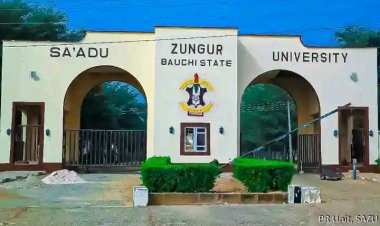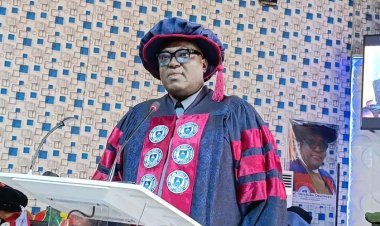ATBU Exam Card Download: A Step-by-Step Guide for Students
ATBU Exam Card Download: A Step-by-Step Guide for Students

Attention to all students of Abubakar Tafawa Balewa University (ATBU)! The process to download your exam card has been streamlined for your convenience.
Recommended for you>>>.Slain 500L ATBU student stabbed while protecting girlfriend — Police
Follow these simple steps to ensure a smooth and successful download:
????️ Step-by-Step Guide:
Login to Your Portal:
Input your correct registration number as the username and your password.
Access Dashboard:
Click on the dashboard to proceed to the next steps.
Read also>>>>ATBU SUG President Takes Bold Step in Addressing Campus Security Concerns
Navigate to Courses:
Click on "Courses" or "View More" to find the option for generating your exam card.
Generate Exam Card:
Select "Generate Exam Card" to initiate the download process.
Download and Rename:
Download the exam card, rename the file for easy identification, and save it to your device.
Print a Copy:
Print a hard copy of the downloaded exam card.
H.O.D Authorization:
Take the printed copy to your departmental Head of Department (H.O.D) for signature and stamping.
Adhere to Guidelines:
Ensure not to alter the exam card by writing on it before or during exams.
???? Exam Card Portal:
Visit atbu.safrecords.com to access the portal for the exam card download.
???? Prepare for Success:
Following these steps will enable you to have your exam card ready and approved by the department, facilitating a smooth examination process.
???? Abubakar Tafawa Balewa University: Ensuring Seamless Processes for Student Success!

 UmarFarouk123
UmarFarouk123