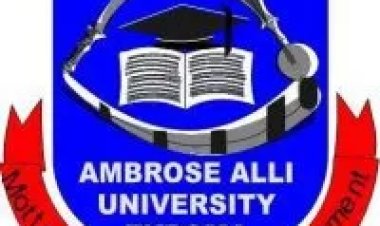Verified Steps To Access Your 2024 WASSCE Result
As the WAEC results for 2024 are set to be released, students looking to view their scores can follow these straightforward methods:
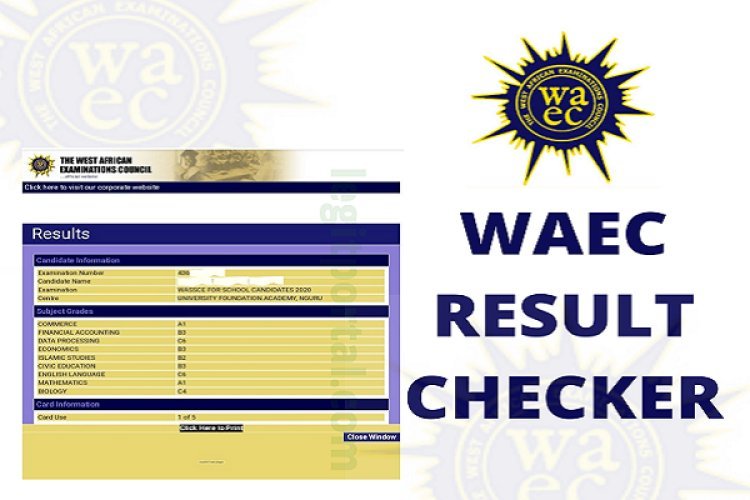
As the WAEC results for 2024 are set to be released, students looking to view their scores can follow these straightforward methods:
Checking WAEC Results Online
- Visit the WAEC Official Results Checker Website: Go to WAEC result checker.
- Enter Your Examination Number: Input your 10-digit WAEC Examination Number in the designated field.
- Enter the Examination Year: Input the 4-digit year of your examination, e.g., 2024.
- Select the Type of Examination: Choose the appropriate examination type.
- Enter Your e-PIN Voucher Number: Provide the number from your e-PIN voucher.
- Input Your Personal Identification Number (PIN): Use the PIN from your e-PIN.
- Click Submit: Wait for the results window to appear.
SUGGESTED:BREAKING: WAEC Releases 2024 WASSCE Results for School Candidates - Myschoolnews
Checking WAEC Results via SMS
- Compose Your SMS: Type WAECExaminationnumberPIN*Examyear without spaces. For example, WAEC1234567890ABCD*2024.
- Send the SMS: Send the message to 32327.
- Receive Your Results: An instant message will be sent to your phone containing your WAEC statement of result.
Please note that only MTN, Glo, and Airtel subscribers can use the SMS method to check their WAEC results. If you do not receive your results via SMS, repeat the process. Be aware that SMS charges will apply for checking results via text message.
For any issues or further assistance, refer to the WAEC official website or contact their support services.

 Lois Udoye
Lois Udoye