Bida Poly Registration and Documentation Procedure 2023/2024
We wish to notify all successful candidates who have been provisionally admitted to various programmes at Federal Polytechnic Bida for the 2023/2024 academic session. The institution’s management has set forth specific procedures and requirements for registration and documentation.
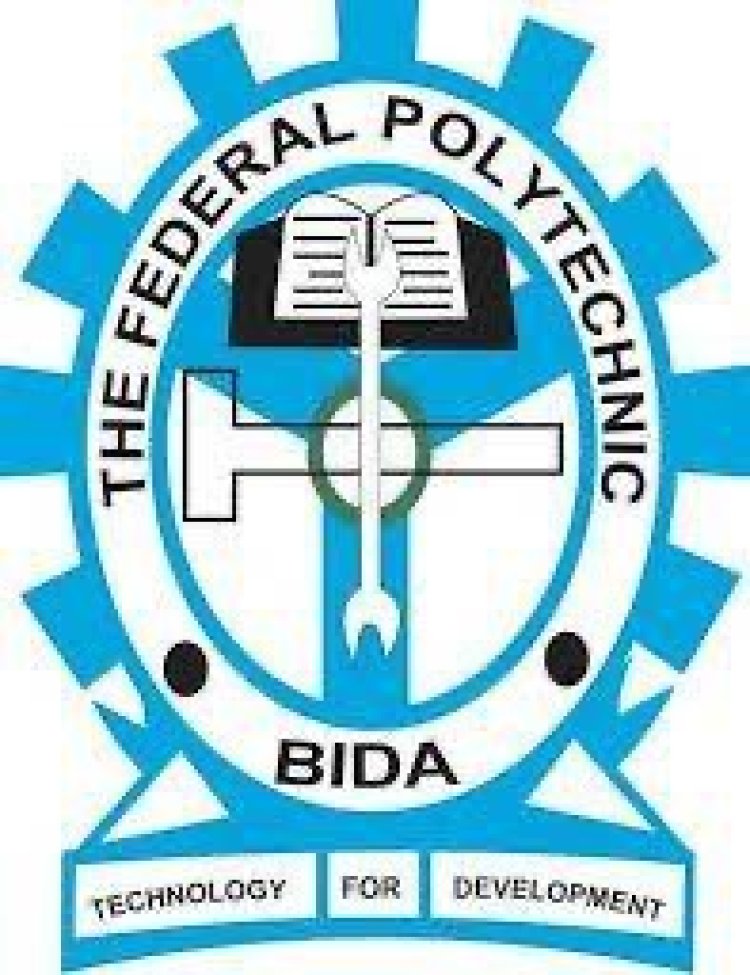
Procedures for Registration at Federal Polytechnic Bida
Steps to Obtain Student ID and ePortal Password
- Navigate to the ePortal: Visit the Federal Polytechnic Bida portal at https://eportal.fedpolybida.edu.ng/.
- Admission Status: Click on the link labelled ‘2023/2024 Admission Status and Registration Procedure’ to confirm your admission and retrieve your Student ID.
- Request New Password: Select ‘Request for new Password’ found on the ePortal login page.
- Submit Student ID: Enter your Student ID and click on ‘Request for Password’.
- Access Institutional Email: A new page will show an email assigned to you by the Polytechnic. To access this email, you may either visit the institution’s website www.fedpolybida.edu.ng or go to www.gmail.com.
- Enter Credentials: Log in using your full Polytechnic email address and your JAMB Registration Number as the password. You’ll be prompted to change the email password.
- Retrieve ePortal Password: Check the email’s inbox for the ePortal password. If it’s not there, check the Spam folder or use the default password: student.
- Login to ePortal: Return to the ePortaland enter your Student ID along with the new ePortal password. The default password is STUDENT.
- Download Admission Letter: Your ePortal page will display your academic records. Click on the Admission link to download your Admission Letter and update your personal records.
Payment of Acceptance Fee
- Automatic Display: After updating your profile and downloading your admission letter, the system will automatically display the acceptance fee payment options.
- Payment Methods: You can pay via various channels such as debit/credit cards, mobile money, QR codes, USSD, or directly from your bank account. Click PAY BUTTON and follow the on-screen instructions.
Online Clearance Procedure
- Login: If you aren’t logged in, access the ePortal and log in.
- Student Data: Click on the ‘Student Data’ link and then select ‘Academic Records’.
- Add Records: Enter your O’level result details and upload the necessary documents.
- Submission: Click the Submit Nowbutton. Wait for the clearance officer’s approval, which could take up to 24 hours.
- Pay Registration Fee: Once cleared, proceed to pay the registration fee. A Matriculation Number will be generated upon successful payment.
- Complete Online Registration: Fill out the medical and course registration forms online.
Required Documentation
After completing your online registrations, please submit the following documents to the Registry Department:
- Copies of academic credentials or online printouts from examination bodies like WAEC, NECO & NABTEB.
- Two recent passport-sized photographs.
- Online payment receipts.
- Local Government Council indigene confirmation certificate.
- Letter of attestation of good character from a Parent/Guardian/Sponsor.
- Certificate of medical fitness from a reputable hospital.

 Amanna
Amanna 



