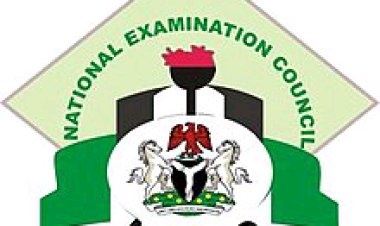Oyo State College Of Health Science And Technology (OYSCHST) admission form for 2023/2024 academic session
Oyo State College Of Health Science And Technology (OYSCHST) admission form for 2023/2024 academic session

The institution is inviting applications from candidates who meet the necessary admission requirements, Myschoolnews report.
Admission Requirement
The admission prerequisites demand that candidates possess a minimum of three (3) to five (5) credit passes in English Language, Mathematics, Chemistry, Biology, and Physics. These must be obtained in WAEC or GCE, NECO or NABTEB O’ level at no more than two (2) to three (3) sittings.
Departments and Programmes
The available departments and respective programs offered by OYSCHST for the 2023/2024 academic session are as follows:
1. Community Health Department
- Diploma in Community Health (CHEW) – 3 years
- Certificate in Community Health (JCHEW) – 2 years
- Diploma in Complementary Health Sciences (Natural/Alternative Medicine) – 3 years
2. Public Health Nursing Department
- HND in Public Health Nursing – 2 years
- Certificate for Health Assistants – 2 years
- Diploma for Health Technicians – 2 years
- Diploma for Health Technicians (DE) – 3 years
3. Health Information Management Department
- Professional Diploma in Health Information Management – 3 years
- ND Health Information Management – 2 years
Method of Application
To apply for admission at OYSCHST, prospective students are required to follow a detailed online registration process involving twelve steps. This process is aimed at ensuring that all student details are accurately captured for the academic session.
- First, navigate to the College Website at www.oyschst.edu.ng.
- Next, select the 2023/2024 admission payment option.
- On the Entrance Fee Payment Page, provide your email and phone number, then click ‘Process’.
- Following that, a verification code will be dispatched to your registered email address.
- Proceed by inputting the received code on the verification page.
- Afterward, navigate to the Payment Summary Page and select ‘Pay Now’.
- On the FlicksPay Page, choose ‘Continue’ and enter your ATM/DEBIT Card Number along with other necessary details.
- An OTP Number will be sent to your phone number for transaction completion.
- Once your payment is successful, a Registration PIN will be dispatched to your email address.
- Click on ‘Complete Registration’ on the Transaction Complete Page to initiate the registration process.
- Provide the Transaction Reference shown on the Transaction Complete Page and the PIN sent to your email address to continue your registration.
- On the Registration page, fill in your basic information, including Name, First and Second choice Course, Date of Birth, State, LGA, O’Level Result, and create a Username and Password for your new admission portal.
- Upload your Passport Photograph.
- Finally, submit your registration.
Note: Ensure the Username and Password created are easy to remember, as they will be needed for subsequent logins into your portal.
Further inquiries can be directed to the Office of the Registrar at 08023451464 or the Admission Officer at 08120004231. For technical support during registration, students can reach the ICT Department at icttech@oyschst.edu.ng or call 07038899203, 08066701280. Online chat support is also available on the College website, from Monday to Friday, 9 am to 5 pm.