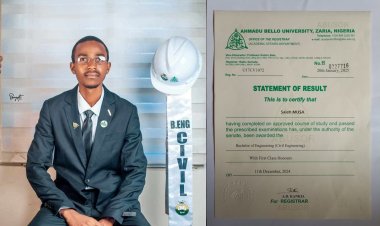UNIDEL issues notice to new students on payment of acceptance fee for 2023/2024 session
The Management of the University of Delta (UNIDEL) has issued notice to all the newly admitted students on payment of acceptance fee for the 2023/2024 academic session

The Management of the University of Delta (UNIDEL) has issued notice to all the newly admitted students on payment of acceptance fee for the 2023/2024 academic session as reported by Myschoolnews correspondent.
It's come to our notice that some newly admitted students in the 1st batch of admission have been encountering challenges while attempting to make acceptance fee payment.
Read also: UNIDEL issues urgent notice on hostel accommodation for 2023/2024 session
Contact us via direct message button attached to the post if you are in the category of admitted students seeing 'not paid yet ' on your payment state following successful payment..
Meanwhile, read the instructions below..
INSTRUCTION ON PAYMENT OF ACCEPTANCE FEE BY ALL ADMITTED CANDIDATES FOR 2023/2024 ACADEMIC SESSION
Below are the procedures for payment of acceptance fee by admitted students: Go to https://unidel.waeup.org click login, enter username and password e.g username = D******, password =******
Read also: UNIDEL issues urgent notice to newly admitted students on physical clearance
(A) PAYMENT INSTRUCTION:
Click “My Data” tab at the top of the Page, click “payments”.
Click on the Add Online Payment Ticket button.
Under Category: Select the appropriate payment item (i.e: acceptance fee or School fees).
(B) PAYMENT OPTIONS:
CANDIDATES WITH ATM-ENABLED VERVE OR MASTER CARD FROM ANY COMMERCIAL BANK
Read also: UNIDEL admission list for 2023/2024 session
Click on the Payment_ID of the ticket created.
Click on ‘CollegePAY’ at top of your page. Confirmation page will appear to enable you cross-check your payment details. If ok, Click ‘Submit’ to proceed with the payment through Interswitch payment gateway.
Select your card type (Verve or Master Card), enter your card details and click “Pay”.
Note: Your CVV2 is the 3- digit number printed at the back of your card.