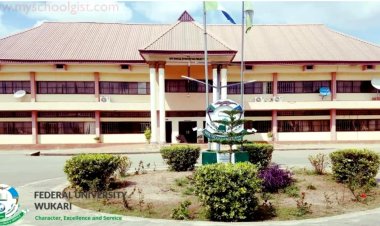KWASU Admission List 2024/2025: How to Check Your Results
Kwara State University (KWASU) has announced the admission list for the 2024/2025 academic session; candidates can check their status on the JAMB Portal.

Kwara State University (KWASU) has released the admission list for the 2024/2025 academic session. Candidates who participated in the Post-UTME are advised to check their admission status. The provisional admission list includes names of candidates who have been offered admission into various undergraduate programs at KWASU.
Important Note:
- PDE stands for Professional Degree Courses at KWASU.
How to Check Your Admission Status:
As of now, KWASU prospective students can verify their admission status exclusively through the JAMB Portal. Follow the steps below to check your admission status:
1. Visit the JAMB Portal:
- Go to [JAMB e-Facility](https://efacility.jamb.gov.ng/).
2. Log In:
- Enter your username and password to access your JAMB profile.
3. Navigate to Admission Status:
- Scroll down and locate the ‘Check Admission Status‘ tab.
- Click on this tab to proceed.
4. Select Admission Status:
- Click on ‘Admission Status’ or ‘Access my CAPS’ to view your admission status.
5. Switch to Desktop Site:
- For better functionality, select the three-dotted lines at the top right corner of your browser (⋮) and tick ‘Desktop site’.
6. Check Your Status:
- Click on ‘Admission Status’.
- You will see one of the following statuses:
- CONGRATULATIONS: If you see this, accept or reject your admission as instructed.
- Admission in Progress: This means your admission status is still being processed. Check back in a few days or weeks.
- NOT ADMITTED: If this appears, do not give up. There might still be updates.
Candidates are encouraged to regularly check their status for any updates and follow any additional instructions provided by KWASU.
For further assistance or inquiries, candidates may contact KWASU’s admission office.

 Mary Nwaeze
Mary Nwaeze