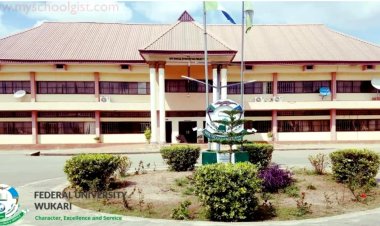Venite University Announces Step-by-Step Application Process for Prospective Students
Venite University in Iloro-Ekiti, Ekiti State, has outlined a step-by-step application process for prospective students. Applicants can log on to the university's portal to create their application profile by providing their JAMB Registration Number and other required information, such as valid contact details, nationality, religion, date of birth, and O'Level results.
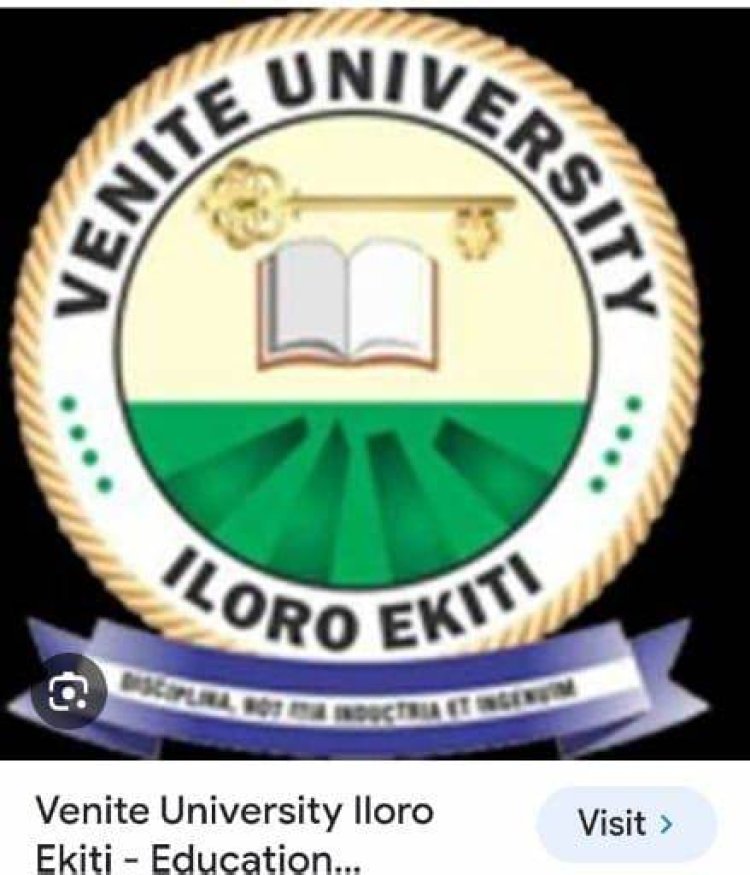
Venite University, Iloro-Ekiti, Ekiti State, has announced the application process for prospective students seeking admission into various programs. Interested candidates can follow these outlined steps to ensure a smooth application experience.
Step 1: Candidates who have already applied can simply log on to the university's portal at https://ecampus.veniteuniversity.edu.ng/putme/ to proceed with their application.
Step 2: New applicants should click on "Click Here to Apply" to create their application profile.
Step 3: To create a profile, applicants must supply their JAMB Registration Number along with other essential information as listed in Step 4, then click the "Proceed" button.
Step 4: Applicants will be prompted to update the following details:
- Valid Phone Number
- Valid Email Address
- Nationality
- Religion
- Date of Birth
- O'Level Results (with a minimum of two sittings)
- WAEC/NECO Scratch Card Details corresponding to the O'Level Results uploaded
Candidates are advised to use a valid email address and phone number, as these will be used for future communications and updates.
Step 5: After successfully creating a profile, a notification message will confirm this. Candidates should click on the "Proceed" link to continue their application. A confirmation message will also be sent to the provided email address.
Step 6: Applicants must log in to their personal application account using the newly created JAMB number. The password for this account is the applicant's surname, as provided during the profile creation.
Step 7: Upon logging in, candidates are required to make an immediate payment. They can select their preferred payment platform and confirm the transaction by clicking "Make Payment."
Payment Instructions:
- To initiate payment, fill out the required form and activate your account.
- On the payment confirmation page, transaction details will be displayed, including the transaction reference and the amount to pay. Click "Make Payment" to proceed.
- Candidates can pay using various channels such as debit or credit cards, internet banking, mobile wallet, or at a bank branch.
- After a successful online payment, applicants will be redirected to the school portal to complete their application.
- It is crucial that all payments are made strictly through the university portal, as payments outside the official domains will not be accepted.
- If the transaction is successful, candidates should navigate back to the relevant service to continue the application process.
Step 8: Confirm your payment information and click "Make Payment" to proceed.
Step 9: Enter your ATM card details, including:
- Select your ATM card type (e.g., Verve or MasterCard)
- Enter your Card Number
- Enter the Card Expiry Date and the CVV2 (the 3 digits on the reverse side of the card)
- Enter your card PIN
- Click the "Pay" button when completed.
Candidates are reminded not to refresh their browsers during the process to avoid multiple deductions from their accounts. If nothing is displayed after 10 minutes, they should close the browser and restart.
Step 10: After payment, click on the "Complete Application" link in your account menu to upload all required documents and finalize the application.
Step 11: Finally, print out your registration slip, which contains a summary of your registration.
Important Information: For any clarification, applicants should send an email, ensuring to quote their registration number in all correspondence. Support can also be sought through the university's live chat system. All complaints will be addressed via the support email and live chat.
For more details, prospective students can visit the Venite University application portal or contact the university's support team for assistance.

 Chris Oyeoku Okafor
Chris Oyeoku Okafor