NSUK Releases Step-by-Step Guide for Resolving School Portal Access Issues
Nasarawa State University, Keffi (NSUK) provides a detailed guide to help students retrieve their Applicant ID and reset their passwords for seamless portal access.

The management of Nasarawa State University, Keffi (NSUK), has released a comprehensive guide to assist students facing challenges accessing their school portal. This initiative aims to streamline access and ensure students can navigate their academic processes effectively.
Steps to Resolve Portal Access Issues
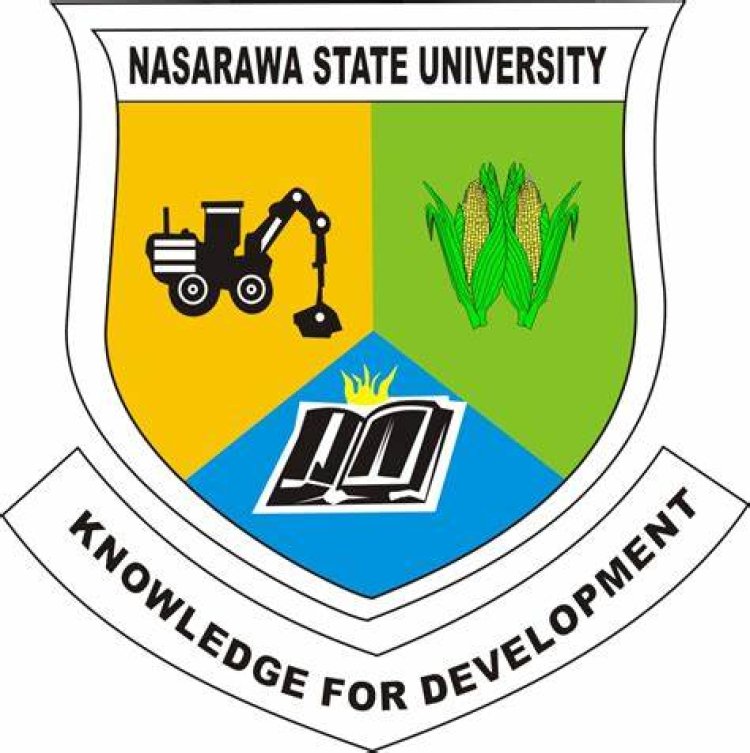
1. Retrieve Applicant ID:
Use the email address registered during the Post-UTME screening.
If the Applicant ID is unknown, simply input the registered email, and it will be displayed.
Note the following prefixes:
FT25: Indicates applicants from the 2024 session.
FT23: Indicates applicants from the previous session.
2. Reset Password:
Click on the "Forgotten Password" option.
An OTP (One-Time Password) will be sent to your registered email.
Use the OTP to create a new, secure password.
Additional Tips:
Ensure the correct email address is used.
Check the spam folder if the OTP email is not in the inbox.
Contact NSUK support for persistent issues.
For more updates on academic matters, stay informed through Myschoolnews platforms.

 Mary Nwaeze
Mary Nwaeze 



