Plateau State University, (PLASU) Notice on Returning Students Registration fee Payment
Plateau State University, (PLASU) Notice on Returning Students Registration fee Payment
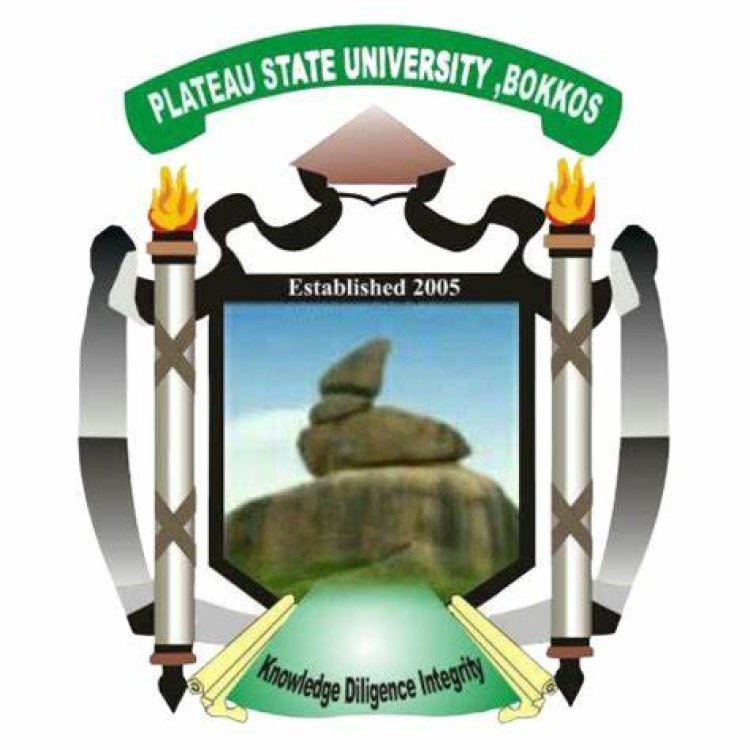
This is to inform all returning Plateau State University, Bokkos students that after accessing the University portal to Update their student Profile/Bio-Data with the following information; BIO-DATA, O-LEVEL, EMPLOYMENT, REFEREE/SPONSOR, ETC.
They can now make payments on the school portal.
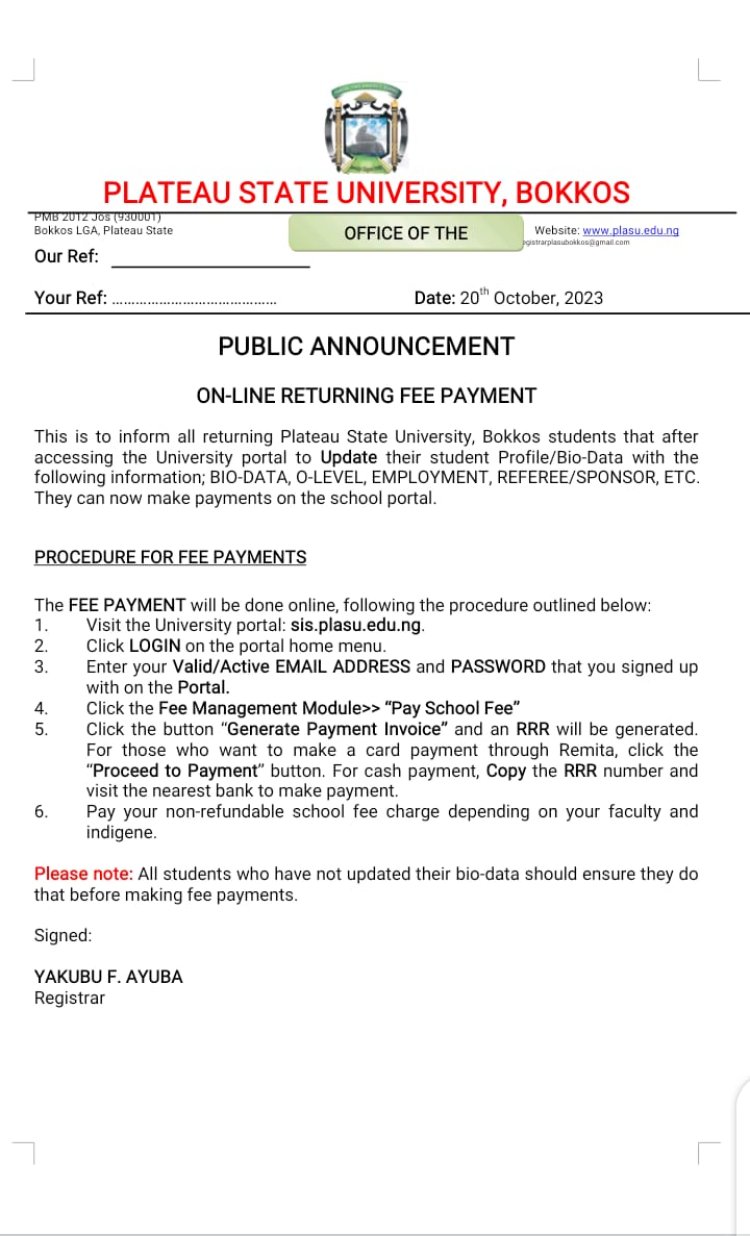
PROCEDURE FOR FEE PAYMENTS
The FEE PAYMENT will be done online, following the procedure outlined below:
- Visit the University portal: sis.plasu.edu.ng
- Click LOGIN on the portal home menu.
- Enter your Valid/Active EMAIL ADDRESS and PASSWORD that you signed up with on the Portal.
- Click the Fee Management Module>> “Pay School Fee”
Click the button “Generate Payment Invoice” and an RRR will be generated. For those who want to make a card payment through Remita, click the “Proceed to Payment” button. For cash payment, Copy the RRR number and visit the nearest bank to make payment.
Pay your non-refundable school fee charge depending on your faculty and indigene.
See Also: List of Courses Offered by Plateau State Polytechnic
Please note: All students who have not updated their bio-data should ensure they do that before making fee payments.
Signed:
YAKUBU F. AYUBA
Registrar

 Amanna
Amanna 



