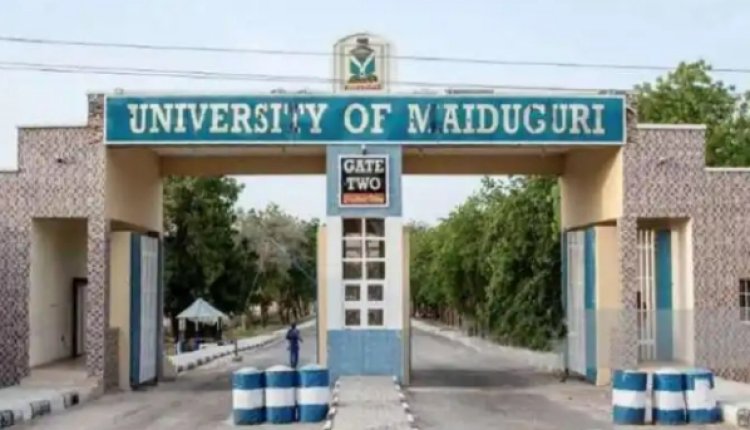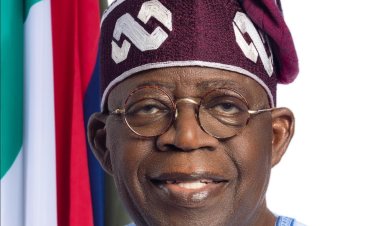UNIMAID releases urgent notice to all students on hostel application
The University of Maiduguri (UNIMAID) has issued a notice to all students regarding the hostel application process.
In the notice, the university stated that the hostel application process for the upcoming academic session is now open, and all students who wish to secure accommodation within the university premises should apply as soon as possible.
The notice also reminded students of the eligibility criteria for hostel allocation, which include being a full-time student of the university, having a CGPA of at least 2.5, and being in good standing with the university. In addition, the notice urged students to submit their applications on time to avoid being left without accommodation.
The university has also stated that the hostel allocation process will be based on merit and availability of spaces. The university encouraged students to take advantage of the opportunity to secure a place in the university hostel, as it is a convenient and safe option for students.
The deadline for hostel application submission is yet to be announced, but students are encouraged to monitor the university's official notice boards and website for updates. Students are advised to act promptly to ensure they secure a place in the university hostel for the upcoming academic session.
As you await further instructions on the booking, we expect you to please visit Google play store and download this app UMSTAD with the University Maiduguri logo.

When you download and install the app, click to open and it leads you to login page. Next input your ID Number and username then use your ID Number as default password, it then leads you to upload your passport. Thereafter, change your password and click on update.
If you accomplished this task successfully, wait for further instructions from the Division. However, if yiu failed to access your dashboard, please report to the Student Affairs Division.

 UmarFarouk123
UmarFarouk123